Styling
Various theme
Various themed styles are available. Import and use them as shown below.
import 'react-strawberry-toast/dist/style2.css'; import 'react-strawberry-toast/dist/style3.css';
CSS
This is the CSS classes used for the react-strawberry-toast. Here is CSS file link
$react-strawberry-toast-namespace: 'react-strawberry-toast'; $offset: 16px; $react-strawberry-toast-success: #1dca82; $react-strawberry-toast-error: #eb2639; $react-strawberry-toast-warn: #fcba03; .#{$react-strawberry-toast-namespace}__z9999 {} .#{$react-strawberry-toast-namespace}__toast-container {} .#{$react-strawberry-toast-namespace}__top-left {} .#{$react-strawberry-toast-namespace}__top-center {} .#{$react-strawberry-toast-namespace}__top-right {} .#{$react-strawberry-toast-namespace}__bottom-left {} .#{$react-strawberry-toast-namespace}__bottom-center {} .#{$react-strawberry-toast-namespace}__bottom-right {} .#{$react-strawberry-toast-namespace}__toast-content-container {} .#{$react-strawberry-toast-namespace}__toast-content {} .#{$react-strawberry-toast-namespace}__toast-icon {} .#{$react-strawberry-toast-namespace}__fade-in {} .#{$react-strawberry-toast-namespace}__fade-out {} .#{$react-strawberry-toast-namespace}__fade-in-reverse {} .#{$react-strawberry-toast-namespace}__fade-out-reverse {} .#{$react-strawberry-toast-namespace}__loading {}
The image below shows the class assigned to the element when the toast is displayed. The text highlighted in red is a dynamic class determined by the position of the toast.
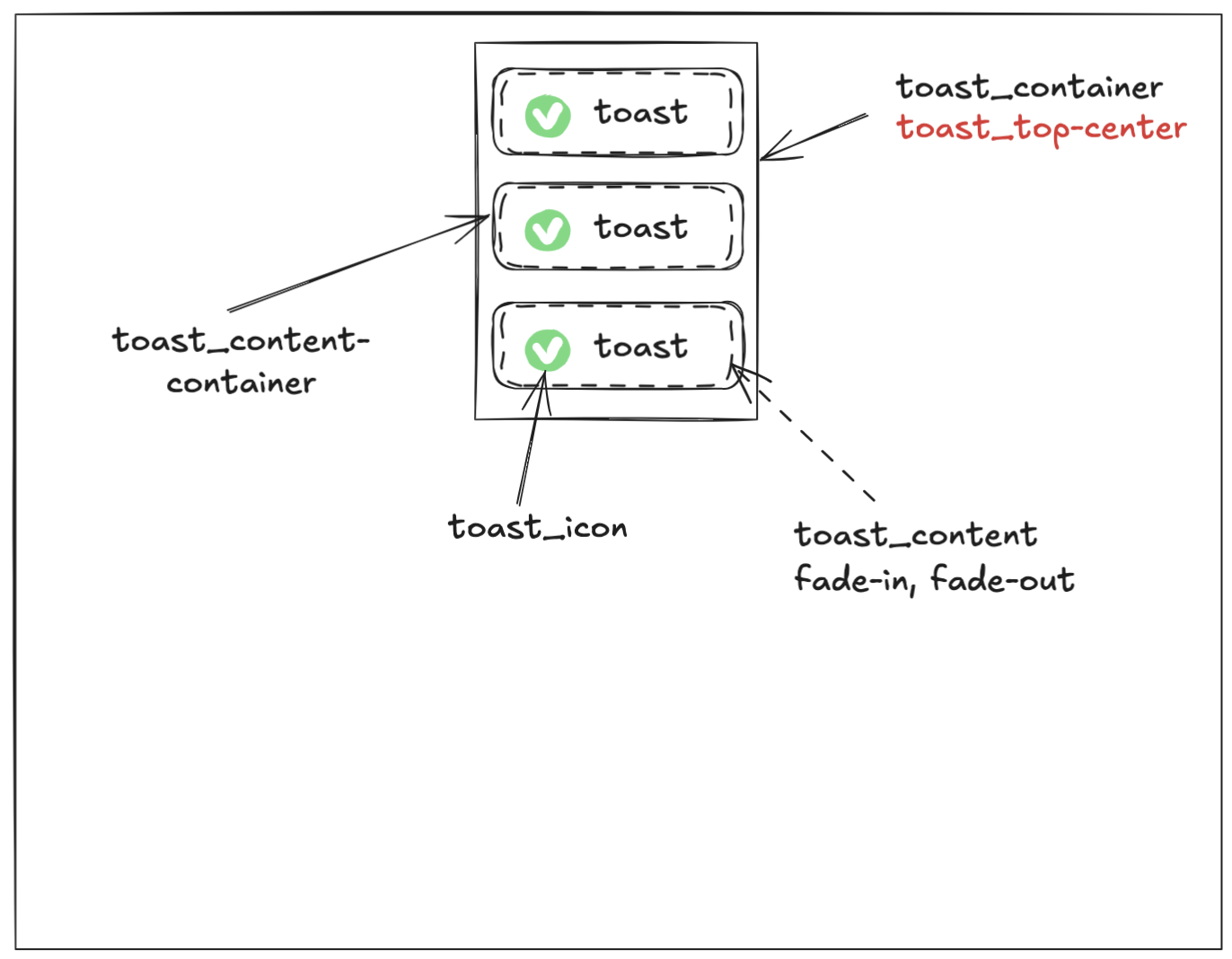
Toast Container Styling
The <ToastContainer /> and toast function provides className and style as options.
<ToastContainer style={style} className="className" />